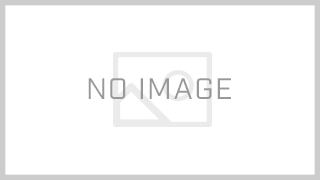ionicのコマンドでプロジェクトを作ります。
% ionic start --type angularこの後プロジェクトのタイプを選択する画面が現れるので、blankを選びます。
最初にライブラリをインストールします。
npm install swiper
home.page.htmlを下記のように変更します。
<ion-content [fullscreen]="true">
<ion-slides pager="true" [options]="slideOpts">
<ion-slide>
<h1>Slide 1</h1>
</ion-slide>
<ion-slide>
<h1>Slide 2</h1>
</ion-slide>
<ion-slide>
<h1>Slide 3</h1>
</ion-slide>
</ion-slides>
</ion-content>home.page.tsを下記のように変更します。
import { Component } from '@angular/core';
import SwiperCore, { Autoplay, Keyboard, Pagination, Scrollbar, Zoom } from 'swiper';
SwiperCore.use([Autoplay, Keyboard, Pagination, Scrollbar, Zoom]);
@Component({
selector: 'app-home',
templateUrl: 'home.page.html',
styleUrls: ['home.page.scss'],
})
export class HomePage {
readonly slideOpts = {
grabCursor: true,
cubeEffect: {
shadow: true,
slideShadows: true,
shadowOffset: 20,
shadowScale: 0.94,
},
on: {
beforeInit: function() {
const swiper = this;
swiper.classNames.push(`${swiper.params.containerModifierClass}cube`);
swiper.classNames.push(`${swiper.params.containerModifierClass}3d`);
const overwriteParams = {
slidesPerView: 1,
slidesPerColumn: 1,
slidesPerGroup: 1,
watchSlidesProgress: true,
resistanceRatio: 0,
spaceBetween: 0,
centeredSlides: false,
virtualTranslate: true,
};
this.params = Object.assign(this.params, overwriteParams);
this.originalParams = Object.assign(this.originalParams, overwriteParams);
},
setTranslate: function() {
const swiper = this;
const {
$el, $wrapperEl, slides, width: swiperWidth, height: swiperHeight, rtlTranslate: rtl, size: swiperSize,
} = swiper;
const params = swiper.params.cubeEffect;
const isHorizontal = swiper.isHorizontal();
const isVirtual = swiper.virtual && swiper.params.virtual.enabled;
let wrapperRotate = 0;
let $cubeShadowEl;
if (params.shadow) {
if (isHorizontal) {
$cubeShadowEl = $wrapperEl.find('.swiper-cube-shadow');
if ($cubeShadowEl.length === 0) {
$cubeShadowEl = swiper.$('<div class="swiper-cube-shadow"></div>');
$wrapperEl.append($cubeShadowEl);
}
$cubeShadowEl.css({ height: `${swiperWidth}px` });
} else {
$cubeShadowEl = $el.find('.swiper-cube-shadow');
if ($cubeShadowEl.length === 0) {
$cubeShadowEl = swiper.$('<div class="swiper-cube-shadow"></div>');
$el.append($cubeShadowEl);
}
}
}
for (let i = 0; i < slides.length; i += 1) {
const $slideEl = slides.eq(i);
let slideIndex = i;
if (isVirtual) {
slideIndex = parseInt($slideEl.attr('data-swiper-slide-index'), 10);
}
let slideAngle = slideIndex * 90;
let round = Math.floor(slideAngle / 360);
if (rtl) {
slideAngle = -slideAngle;
round = Math.floor(-slideAngle / 360);
}
const progress = Math.max(Math.min($slideEl[0].progress, 1), -1);
let tx = 0;
let ty = 0;
let tz = 0;
if (slideIndex % 4 === 0) {
tx = -round * 4 * swiperSize;
tz = 0;
} else if ((slideIndex - 1) % 4 === 0) {
tx = 0;
tz = -round * 4 * swiperSize;
} else if ((slideIndex - 2) % 4 === 0) {
tx = swiperSize + (round * 4 * swiperSize);
tz = swiperSize;
} else if ((slideIndex - 3) % 4 === 0) {
tx = -swiperSize;
tz = (3 * swiperSize) + (swiperSize * 4 * round);
}
if (rtl) {
tx = -tx;
}
if (!isHorizontal) {
ty = tx;
tx = 0;
}
const transform$$1 = `rotateX(${isHorizontal ? 0 : -slideAngle}deg) rotateY(${isHorizontal ? slideAngle : 0}deg) translate3d(${tx}px, ${ty}px, ${tz}px)`;
if (progress <= 1 && progress > -1) {
wrapperRotate = (slideIndex * 90) + (progress * 90);
if (rtl) wrapperRotate = (-slideIndex * 90) - (progress * 90);
}
$slideEl.transform(transform$$1);
if (params.slideShadows) {
// Set shadows
let shadowBefore = isHorizontal ? $slideEl.find('.swiper-slide-shadow-left') : $slideEl.find('.swiper-slide-shadow-top');
let shadowAfter = isHorizontal ? $slideEl.find('.swiper-slide-shadow-right') : $slideEl.find('.swiper-slide-shadow-bottom');
if (shadowBefore.length === 0) {
shadowBefore = swiper.$(`<div class="swiper-slide-shadow-${isHorizontal ? 'left' : 'top'}"></div>`);
$slideEl.append(shadowBefore);
}
if (shadowAfter.length === 0) {
shadowAfter = swiper.$(`<div class="swiper-slide-shadow-${isHorizontal ? 'right' : 'bottom'}"></div>`);
$slideEl.append(shadowAfter);
}
if (shadowBefore.length) shadowBefore[0].style.opacity = Math.max(-progress, 0);
if (shadowAfter.length) shadowAfter[0].style.opacity = Math.max(progress, 0);
}
}
$wrapperEl.css({
'-webkit-transform-origin': `50% 50% -${swiperSize / 2}px`,
'-moz-transform-origin': `50% 50% -${swiperSize / 2}px`,
'-ms-transform-origin': `50% 50% -${swiperSize / 2}px`,
'transform-origin': `50% 50% -${swiperSize / 2}px`,
});
if (params.shadow) {
if (isHorizontal) {
$cubeShadowEl.transform(`translate3d(0px, ${(swiperWidth / 2) + params.shadowOffset}px, ${-swiperWidth / 2}px) rotateX(90deg) rotateZ(0deg) scale(${params.shadowScale})`);
} else {
const shadowAngle = Math.abs(wrapperRotate) - (Math.floor(Math.abs(wrapperRotate) / 90) * 90);
const multiplier = 1.5 - (
(Math.sin((shadowAngle * 2 * Math.PI) / 360) / 2)
+ (Math.cos((shadowAngle * 2 * Math.PI) / 360) / 2)
);
const scale1 = params.shadowScale;
const scale2 = params.shadowScale / multiplier;
const offset$$1 = params.shadowOffset;
$cubeShadowEl.transform(`scale3d(${scale1}, 1, ${scale2}) translate3d(0px, ${(swiperHeight / 2) + offset$$1}px, ${-swiperHeight / 2 / scale2}px) rotateX(-90deg)`);
}
}
const zFactor = (swiper.browser.isSafari || swiper.browser.isUiWebView) ? (-swiperSize / 2) : 0;
$wrapperEl
.transform(`translate3d(0px,0,${zFactor}px) rotateX(${swiper.isHorizontal() ? 0 : wrapperRotate}deg) rotateY(${swiper.isHorizontal() ? -wrapperRotate : 0}deg)`);
},
setTransition: function(duration) {
const swiper = this;
const { $el, slides } = swiper;
slides
.transition(duration)
.find('.swiper-slide-shadow-top, .swiper-slide-shadow-right, .swiper-slide-shadow-bottom, .swiper-slide-shadow-left')
.transition(duration);
if (swiper.params.cubeEffect.shadow && !swiper.isHorizontal()) {
$el.find('.swiper-cube-shadow').transition(duration);
}
},
}
}
constructor() {
}
}
home.page.scssに下記を追加します。
ion-slides {
height: 100%;
}APIでページを遷移する
APIで関数でページを遷移させます。APIの一覧はこのページに載っています。
home.page.tsで必要なモジュールをimportして、ViewChildでHTMLのエレメントを参照します。
import { Component } from '@angular/core';
+import { ViewChild } from '@angular/core';
+import { IonSlides } from '@ionic/angular';
@Component({
selector: 'app-home',
templateUrl: 'home.page.html',
styleUrls: ['home.page.scss'],
})
export class HomePage {
+ @ViewChild('slides') slides: IonSlides;こうすることでthis.slidesでエレメントを参照できるのでそれに対してメソッドを操作することができるようになります。
ionViewDidEnter(){
this.hi();
}
hi(){
console.log(this.slides.getActiveIndex());
this.slides.slideTo(2);
console.log(this.slides.getActiveIndex());
}