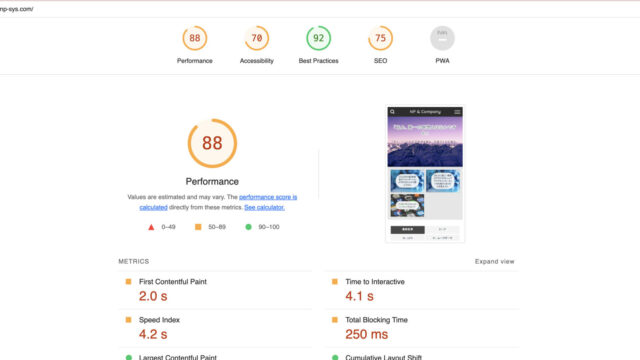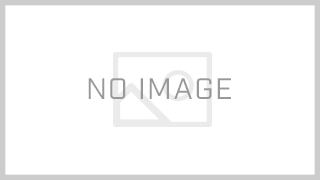Angular(Ionic)でComponentでLikeボタンを実装します。
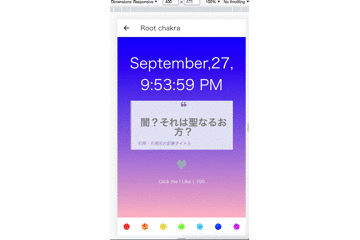
Componentを作成する
ionic generate component components/like-buttonこれを./tab1/tab1.page.htmlで読み込みます。
読み込みたい場所のModuleにDeclarationとして登録します(tab1.module.ts)。
import { IonicModule } from '@ionic/angular';
import { NgModule } from '@angular/core';
import { CommonModule } from '@angular/common';
import { FormsModule } from '@angular/forms';
import { Tab1Page } from './tab1.page';
import { ExploreContainerComponentModule } from '../explore-container/explore-container.module';
import { Tab1PageRoutingModule } from './tab1-routing.module';
+ import { LikeButtonComponent } from '../components/like-button/like-button.component';
@NgModule({
imports: [
IonicModule,
CommonModule,
FormsModule,
ExploreContainerComponentModule,
Tab1PageRoutingModule
],
+ declarations: [Tab1Page,LikeButtonComponent]
})
export class Tab1PageModule {}
そうすると、tab1.htmlで
<app-like-button></app-like-button>
で読み込めるようになります。
Likeボタンを実装する
like-button.component.html
<div id="main-content">
<div>
<input type="checkbox" id="checkbox" />
<label for="checkbox">
<svg id="heart-svg" viewBox="467 392 58 57" xmlns="http://www.w3.org/2000/svg" [ngClass]="{'liked':isLiked}" (click)="likeTheButton()">
<g id="Group" fill="none" fill-rule="evenodd" transform="translate(467 392)">
<path d="M29.144 20.773c-.063-.13-4.227-8.67-11.44-2.59C7.63 28.795 28.94 43.256 29.143 43.394c.204-.138 21.513-14.6 11.44-25.213-7.214-6.08-11.377 2.46-11.44 2.59z" id="heart" fill="#AAB8C2"/>
<circle id="main-circ" fill="#E2264D" opacity="0" cx="29.5" cy="29.5" r="1.5"/>
<g id="grp7" opacity="0" transform="translate(7 6)">
<circle id="oval1" fill="#9CD8C3" cx="2" cy="6" r="2"/>
<circle id="oval2" fill="#8CE8C3" cx="5" cy="2" r="2"/>
</g>
<g id="grp6" opacity="0" transform="translate(0 28)">
<circle id="oval1" fill="#CC8EF5" cx="2" cy="7" r="2"/>
<circle id="oval2" fill="#91D2FA" cx="3" cy="2" r="2"/>
</g>
<g id="grp3" opacity="0" transform="translate(52 28)">
<circle id="oval2" fill="#9CD8C3" cx="2" cy="7" r="2"/>
<circle id="oval1" fill="#8CE8C3" cx="4" cy="2" r="2"/>
</g>
<g id="grp2" opacity="0" transform="translate(44 6)">
<circle id="oval2" fill="#CC8EF5" cx="5" cy="6" r="2"/>
<circle id="oval1" fill="#CC8EF5" cx="2" cy="2" r="2"/>
</g>
<g id="grp5" opacity="0" transform="translate(14 50)">
<circle id="oval1" fill="#91D2FA" cx="6" cy="5" r="2"/>
<circle id="oval2" fill="#91D2FA" cx="2" cy="2" r="2"/>
</g>
<g id="grp4" opacity="0" transform="translate(35 50)">
<circle id="oval1" fill="#F48EA7" cx="6" cy="5" r="2"/>
<circle id="oval2" fill="#F48EA7" cx="2" cy="2" r="2"/>
</g>
<g id="grp1" opacity="0" transform="translate(24)">
<circle id="oval1" fill="#9FC7FA" cx="2.5" cy="3" r="2"/>
<circle id="oval2" fill="#9FC7FA" cx="7.5" cy="2" r="2"/>
</g>
</g>
</svg>
</label>
<h1>Click me ! Like | <span class="like-counter">{{ likeCount }}</span>
</h1>
</div>
</div>
like-button.component.scssに下記を記載します。
h1{font-size:14px; font-weight:400; margin:10px 0 0 0; color:#ffffff;}
a{font-size:12px; font-weight:bold; margin-top:10px; display:inline-block; text-decoration:none; color:#008A68;}
svg{
cursor:pointer; overflow:visible; width:60px;
#heart{transform-origin:center; animation:animateHeartOut .3s linear forwards;}
#main-circ{transform-origin:29.5px 29.5px;}
}
#checkbox{display:none;}
#checkbox:checked + label svg{
#heart{transform:scale(.2); fill:#E2264D; animation:animateHeart .3s linear forwards .25s;}
#main-circ{transition:all 2s; animation:animateCircle .3s linear forwards; opacity:1;}
#grp1{
opacity:1; transition:.1s all .3s;
#oval1{
transform:scale(0) translate(0, -30px);
transform-origin:0 0 0;
transition:.5s transform .3s;}
#oval2{
transform:scale(0) translate(10px, -50px);
transform-origin:0 0 0;
transition:1.5s transform .3s;}
}
#grp2{
opacity:1; transition:.1s all .3s;
#oval1{
transform:scale(0) translate(30px, -15px);
transform-origin:0 0 0;
transition:.5s transform .3s;}
#oval2{
transform:scale(0) translate(60px, -15px);
transform-origin:0 0 0;
transition:1.5s transform .3s;}
}
#grp3{
opacity:1; transition:.1s all .3s;
#oval1{
transform:scale(0) translate(30px, 0px);
transform-origin:0 0 0;
transition:.5s transform .3s;}
#oval2{
transform:scale(0) translate(60px, 10px);
transform-origin:0 0 0;
transition:1.5s transform .3s;}
}
#grp4{
opacity:1; transition:.1s all .3s;
#oval1{
transform:scale(0) translate(30px, 15px);
transform-origin:0 0 0;
transition:.5s transform .3s;}
#oval2{
transform:scale(0) translate(40px, 50px);
transform-origin:0 0 0;
transition:1.5s transform .3s;}
}
#grp5{
opacity:1; transition:.1s all .3s;
#oval1{
transform:scale(0) translate(-10px, 20px);
transform-origin:0 0 0;
transition:.5s transform .3s;}
#oval2{
transform:scale(0) translate(-60px, 30px);
transform-origin:0 0 0;
transition:1.5s transform .3s;}
}
#grp6{
opacity:1; transition:.1s all .3s;
#oval1{
transform:scale(0) translate(-30px, 0px);
transform-origin:0 0 0;
transition:.5s transform .3s;}
#oval2{
transform:scale(0) translate(-60px, -5px);
transform-origin:0 0 0;
transition:1.5s transform .3s;}
}
#grp7{
opacity:1; transition:.1s all .3s;
#oval1{
transform:scale(0) translate(-30px, -15px);
transform-origin:0 0 0;
transition:.5s transform .3s;}
#oval2{
transform:scale(0) translate(-55px, -30px);
transform-origin:0 0 0;
transition:1.5s transform .3s;}
}
#grp2{opacity:1; transition:.1s opacity .3s;}
#grp3{opacity:1; transition:.1s opacity .3s;}
#grp4{opacity:1; transition:.1s opacity .3s;}
#grp5{opacity:1; transition:.1s opacity .3s;}
#grp6{opacity:1; transition:.1s opacity .3s;}
#grp7{opacity:1; transition:.1s opacity .3s;}
}
@keyframes animateCircle{
40%{transform:scale(10); opacity:1; fill:#DD4688;}
55%{transform:scale(11); opacity:1; fill:#D46ABF;}
65%{transform:scale(12); opacity:1; fill:#CC8EF5;}
75%{transform:scale(13); opacity:1; fill:transparent; stroke:#CC8EF5; stroke-width:.5;}
85%{transform:scale(17); opacity:1; fill:transparent; stroke:#CC8EF5; stroke-width:.2;}
95%{transform:scale(18); opacity:1; fill:transparent; stroke:#CC8EF5; stroke-width:.1;}
100%{transform:scale(19); opacity:1; fill:transparent; stroke:#CC8EF5; stroke-width:0;}
}
@keyframes animateHeart{
0%{transform:scale(.2);}
40%{transform:scale(1.2);}
100%{transform:scale(1);}
}
@keyframes animateHeartOut{
0%{transform:scale(1.4);}
100%{transform:scale(1);}
}like-button.component.tsはこちらです。
import { Component, OnInit } from '@angular/core';
@Component({
selector: 'app-like-button',
templateUrl: './like-button.component.html',
styleUrls: ['./like-button.component.scss'],
})
export class LikeButtonComponent {
likeCount= 100;
isLiked = false;
likeTheButton = () => {
if(this.isLiked)
this.likeCount--;
else
this.likeCount++;
this.isLiked = !this.isLiked
console.log('hi called');
}
}